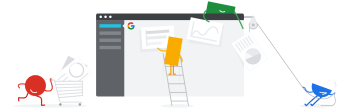Free Google insights plugin for WordPress, Calendar and Product
Google Site Kit is a free analytics plugin like HubSpot, MonsterInsights, and Analytify that provides insight into the traffic on your WordPress site. It extracts the information from various resources and places them in a central dashboard for your to assess. Of course, you’ll need an account with each of the provided services, which can take some time to establish if you’re new to site management.
With the information at hand, you can study different metrics to see how your pages and posts are performing. You don’t need to fiddle with any source codes to establish the plugin, as it does all the work for you. For instance, it will put the required metadata in your headers to automatically pick up the traffic count.
Analyze your site’s performance
Every site owner enjoys seeing more traffic appear on the WordPress website, as it shows how popular it is compared to competitors. Google Site Kit aids you in monitoring and analyzing insights into page and post performance, and it also shows you where most of the traffic is coming from. After you activate the plugin, you’ll see a new dashboard appear with the setup wizards linked to external resources.
Link to other Google products
For the most part, Google Site Kit works by connecting to other Google products that assist in determining website traffic. For example, you can link to the Google Search Console to index new posts, submit your sitemaps, and see which keywords are making impressions on searches. The Analytics account checks your pages to reveal how many views and users you receive daily.
Receive tips to improve site health
If you’re worried about performance, Google Site Kit also provides guidance for how to improve site health by taking specific action. It analyzes your content to see what is slowing loading speeds and informs you what you should do to make it better.
Insights for better traffic
Google Site Kit is one of the top analytics plugins for WordPress sites if you have several Google accounts. It helps see how much traffic you’re getting via searches and which of your keywords have the best performance. However, it may conflict with any other similar plugins you have installed that link to the same resources.